Email Recovery


Recover Microsoft Outlook email contacts
Generally, Microsoft Outlook will store a user’s personal data including messages, contacts, calendar items, and tasks in a specified storage folder by default. The data usually are known as a .PST file saved on hard disk drive, which can be used to retrieve or move Outlook data in case of unexpected data loss, hardware failure, or transferring data from one computer to another. At the same time, the Outlook Address Book is stored in the .PST file and saved in a separate file on hard disk with a .PAB file extension. To recover Microsoft Outlook email contacts, we need a professional email recovery program – MiniTool Power Data Recovery.
The application utility is easy-to-operate so as to help both beginners and senior users. After the application is installed correctly (Do not directly install the program on the partition where the lost .PST file is), we will begin the specific operation.
Operating Instructions to Recover Microsoft Outlook Email Contacts
1. Launch the recovery software and we will see the following image soon.
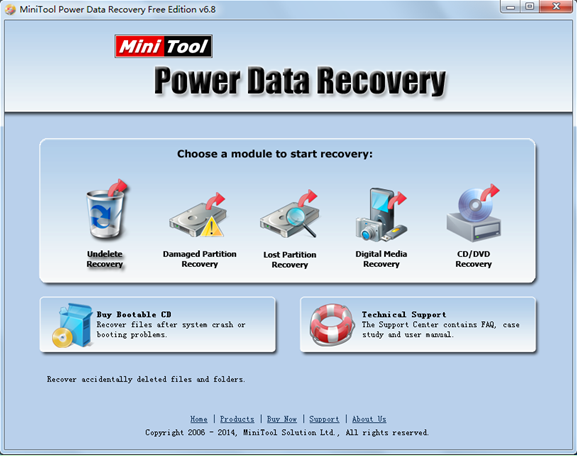
2. Select “Undelete Recovery” function module and we will enter the next interface right now.
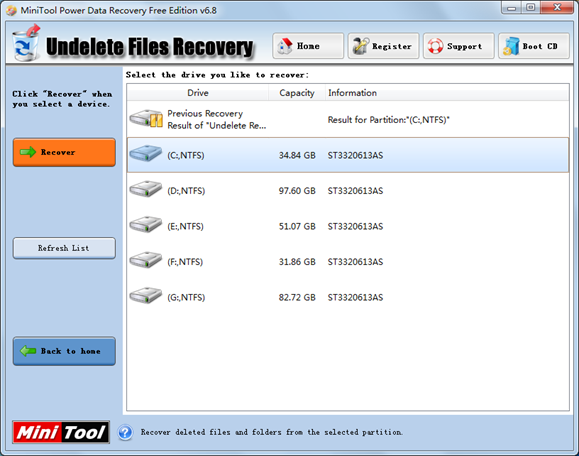
3. Select the partition where the .PST file is located and click “Recover” next. When the program starts to apply the “Recover” command, a full scan on the partition will be motivated. After the scanning is over, all lost files will come out on the interface as follows.
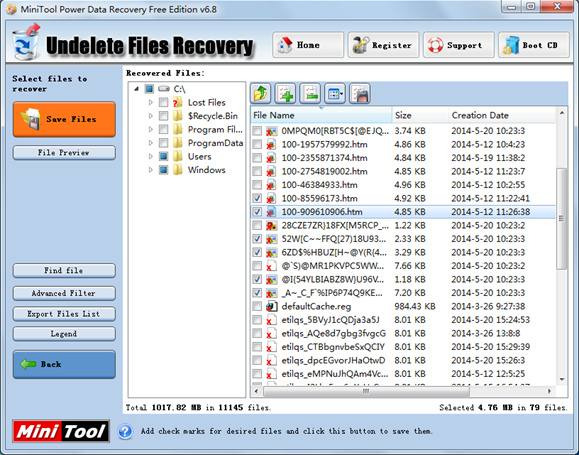
4. Check needed file and click “Save Files”. As it is difficult to find out the specified file from the considerable files, we would like to quickly locate target file with the help of “Find file” and “Advanced Filter”.
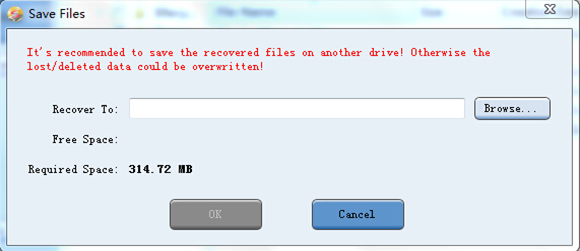
Step 5: Save selected file to a specified location (not the original partition) with the instructions.
It is the operating process to recover Microsoft Outlook email contacts with MiniTool Power Data Recovery, and afterwards we are able to use the .PST file to easily recover email messages and attachments. Additionally, this email recovery program is qualified to recover other files from different storage devices under Windows as well.












