Email Recovery


Free email recovery
To ensure data security, users often employ different kinds of measures like install anti-virus software, open Windows firewall, and encrypt important data. However, no matter how careful we are, data loss still emerges frequently.
Case: the partition storing important emails is deleted by mistake when I manage partition. Well, how can I complete free email recovery?
Solution: since you want to perform free email recovery, you should resort to professional email recovery freeware rather than data recovery companies, because these companies often charge high data recovery fees. Nevertheless, not any email recovery freeware can be chosen, because most has defects. And excellent email recovery freeware can be downloaded from professional downloading website like http://www.email-recovery.biz. If users recover lost emails by using this kind of email recovery freeware, there is no need to worry about operation and data security, because both detailed prompts and data protecting measures are provided. Next, let’s use professional email recovery freeware to perform free email recovery.
Free recover lost emails by using professional email recovery freeware
Before free email recovery, we need to make email recovery freeware downloading and installation. Note: email recovery freeware can not be downloaded and installed to the partition where email loss emerges. Then, launch the software to open the main interface, like this screenshot shows:
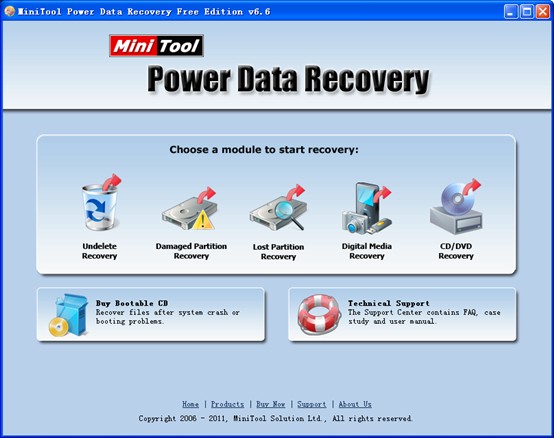
From this interface, we can see 5 data recovery modules. Different modules are designed for different data loss situations. To recover lost emails from deleted partition, we need to select the functional module “Lost Partition Recovery”. Then, select the disk where partition loss appears and click “Recover” button to get the next interface. Next, select the partition which is most similar with deleted partition and click “Show Files” button to enter the next interface. At last, check emails which need recovering and click “Save Files” button to save recovered emails to a safe place. After that, free email recovery is finished completely.












